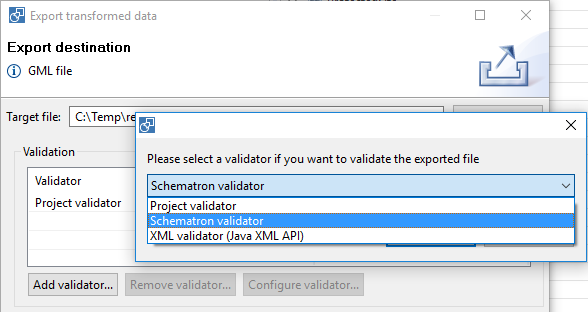
If you target a specific schema it is vital for your transformation result to not only follow the schema's structure, but to also meet the other constraints defined by the schema, like mandatory properties or restrictions on property values.
Validation of instances in hale製tudio currently is supported for XML based schemas. Validation can be done on the exported transformation result or on the transformed instances currently available in the application.
In addition to schema-based checks, hale製tudio supports validation of the exported transformation result with Schematron. To perform Schematron validation, you can add the Schematron validator to the list of validators and configure it when exporting the transformed instances. Alternatively, you can load Schematron schemas permanently into the project. Validation will then be performed by the Project validator which is enabled in the export wizard by default.
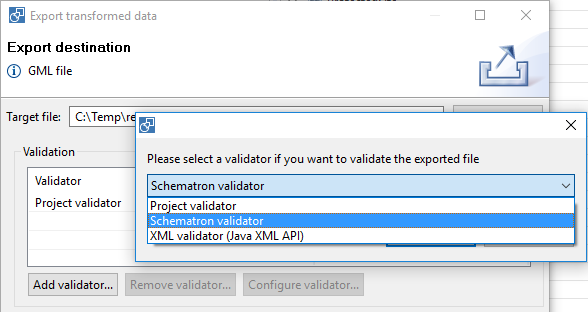
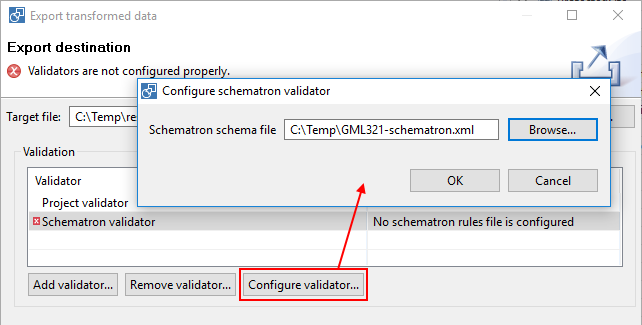
When exporting data or transforming external data you have the option to specify which validators should be executed as soon as writing the data to the output file is finished. Each validator produces a report about errors found during the validation and informs you whether the file is valid or not.
If a mapping exists and source data is loaded, each mapping change will trigger the live transformation (if activated). When the transformed data changes, schema-based validation is started automatically to validate the instances. Live validation can be enabled and disabled in the main menu or via the tool bar:

Navigate to the Report List by selecting the Show view option from the Window menu.
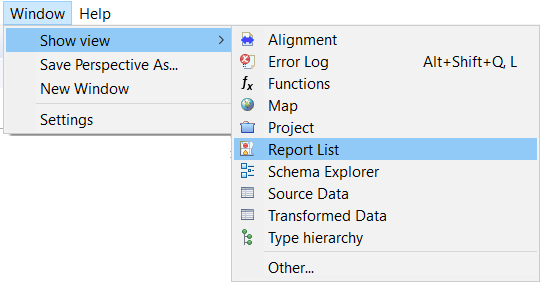
If the Properties view is not yet shown, you can open it by double-clicking on the report. If there were problems during the validation you will see the Warnings section in the report's properties. There the validation warnings are listed, grouped by the property where they occur. If there are many warnings for a property, only a few are displayed, because usually they originate from the same problem.
You can inspect the instances for which these warnings were generated by double-clicking on a warning message or a property. The transformed data view is opened, and the instance associated to the message or the instances with problems for this property are displayed. Please note that this action pins the Properties view, so it show the report information even if another view is selected.
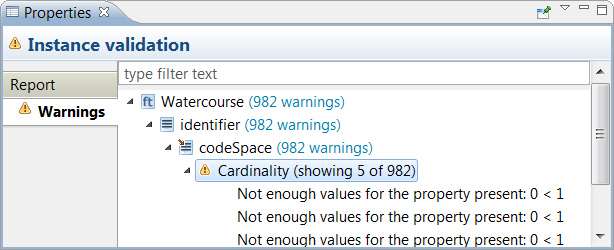
This kind of validation inside hale製tudio is very convenient, but may not be as accurate as the validation on export for some cases. This is due to the fact that the export itself may change the result slightly from what is available in hale製tudio. This could for instance be encodings that are only replied when writing certain properties, or values like identifiers that are generated when missing.