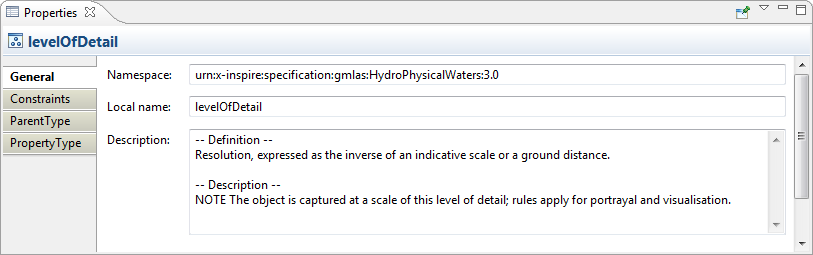
The properties view displays detailed information about the currently selected object. Depending on the type of object, a different set of properties is displayed. The object types for which this information is available in hale»studio are the following:
The image below shows the Properties view displaying information on a selected schema element:
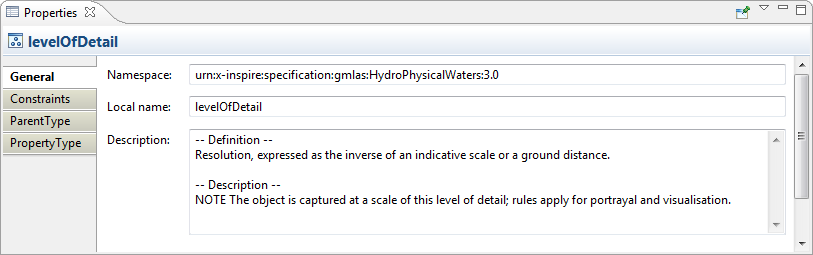
Note that there are multiple named tabs on the left, each representing a category of object properties. You can switch to a category by clicking on the tab.