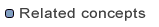Save the transformation result
If you have defined a mapping and loaded source data in the
application, hale»studio performs the transformation derived from the
mapping on the source data. This happens on every change to the
mapping, to instantly show the user what consequences his changes
have.
The transformed data can be inspected in the Transformed Data view.
Also, it can be exported to a file, according to the target schema.
To  save the transformed data, either use File→Export→Transformed
data... or the Export button on the application tool bar, then
select Transformed data. Next you will be prompted to specify
the export format and the target file. Note that not every export
format will work with every target schema, e.g. XML export will only
work based on a XML target schema.
save the transformed data, either use File→Export→Transformed
data... or the Export button on the application tool bar, then
select Transformed data. Next you will be prompted to specify
the export format and the target file. Note that not every export
format will work with every target schema, e.g. XML export will only
work based on a XML target schema.
Supported data export formats in hale»studio can be viewed on the following page:
When specifying the target file you also have the possibility to
select a validator that is executed after the file is written, to
verify that the file matches the constraints of the target schema.
 save the transformed data, either use File→Export→Transformed
data... or the Export button on the application tool bar, then
select Transformed data. Next you will be prompted to specify
the export format and the target file. Note that not every export
format will work with every target schema, e.g. XML export will only
work based on a XML target schema.
save the transformed data, either use File→Export→Transformed
data... or the Export button on the application tool bar, then
select Transformed data. Next you will be prompted to specify
the export format and the target file. Note that not every export
format will work with every target schema, e.g. XML export will only
work based on a XML target schema.