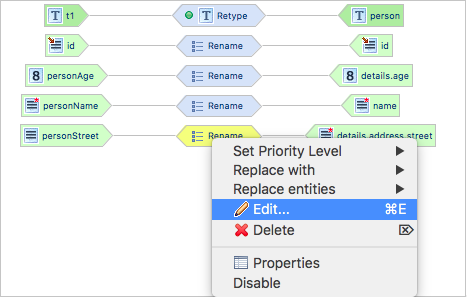
To edit an existing mapping cell, select it in the Alignment view and either use the Edit... command in the context menu or the application's Edit menu.
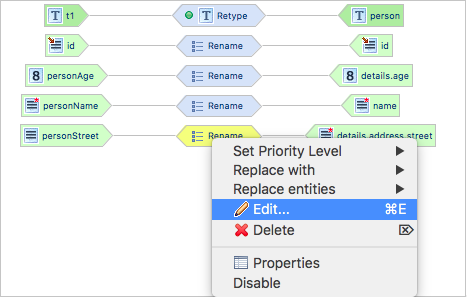
Editing a cell will open the configuration wizard that also was used for creating the cell, allowing to change the input and output assignments and the parameters. Changing the relation type is not possible, for this you have to delete the cell and create a new one.