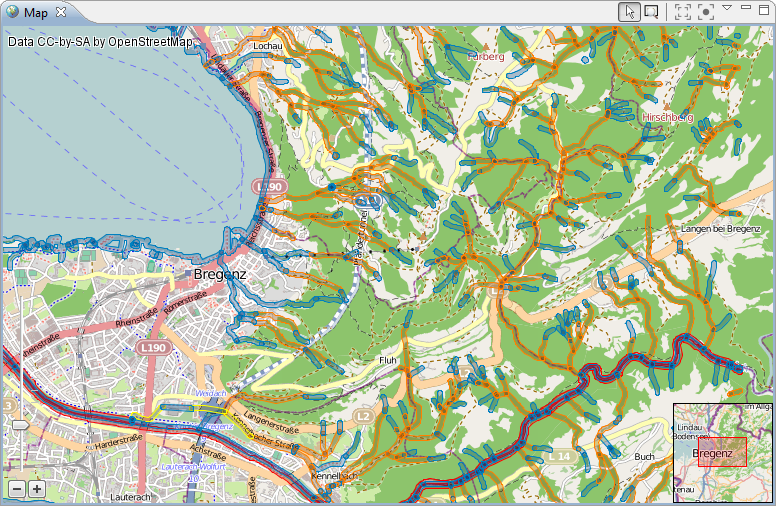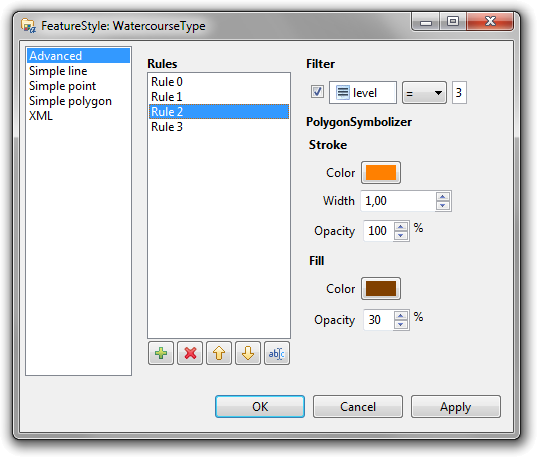
For the map view it is possible to use a custom styling. The easiest way to do this, is to change the settings for the default styles. To do so, open the Settings dialog, using Window→Settings, then choose the Default styles preference page and adapt it to your liking.
But there are also more advanced options to customize the styling. Specifically, you can configure so-called Styled Layer Descriptors for each schema type, using a rich GUI. In the Schema Explorer, select the type for which you want to define a styling, select Change style from the context menu and then configure your styling rule. You can define styles for points, lines and polygons, and you can define complex styles with filter rules.
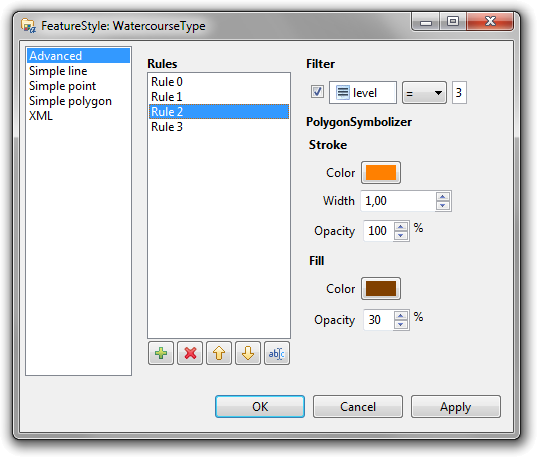
It is also possible to  load a styling from a XML Styled layer
Descriptor file. Using this feature to load a predefined styling for
the transformed data allows to get a live impression in the map of the
progress of your mapping endeavor.
load a styling from a XML Styled layer
Descriptor file. Using this feature to load a predefined styling for
the transformed data allows to get a live impression in the map of the
progress of your mapping endeavor.