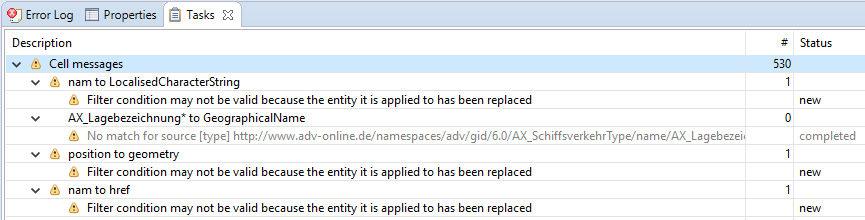
The Tasks View provides a list of tasks and messages associated with cells in the alignment. The list is structured hierarchically, with Cell Messages being the top-level node and a list of cells that have messages associated beneath. Every cell entry then can be expanded to show the list of associated messages.
Every cell message comes with a status that can be changed by clicking the status in the list and selecting a new status from the dropdown. Status changes are persisted in the alignment once the project is saved.
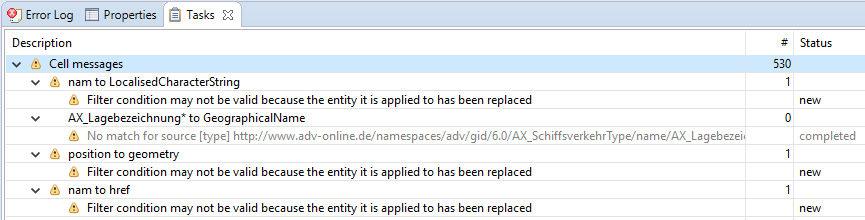
All cells that have at least one associated uncompleted message will have a tasks icon attached. When selecting such a cell in the Alignment view, the corresponding list entry in the Tasks view will also be selected and the associated messages shown.