 or errors
or errors occurred related to that action.
occurred related to that action.
The Error Log gives you insight into the application's log
messages. This can be very helpful in case the application behaves in
a strange way or if you need more details on an error. For certain
actions the messages are grouped to allow a fast assessment if any
warnings or errors
or errors occurred related to that action.
occurred related to that action.
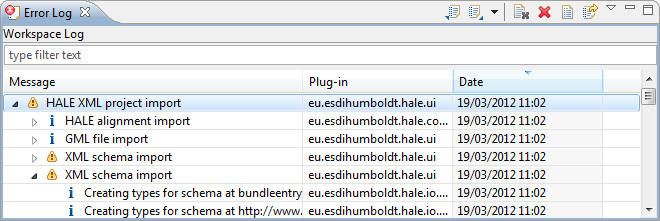
You can use the view menu accessible through the small triangle in the top right corner of the view to configure the log, e.g. to display only the messages from the most recent session.
Tip: The log can be exported to a file to submit with a bug report.