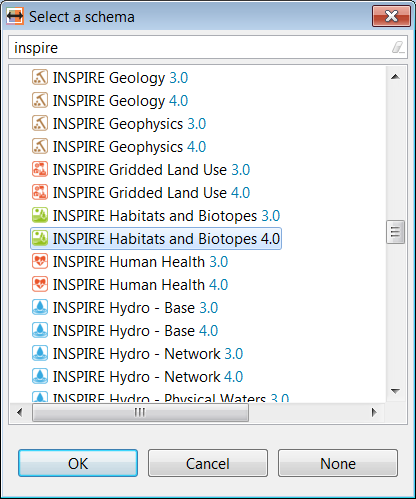
The INSPIRE Thematic Working Groups have developed data specifications for various themes. From the created UML models GML Application Schemas are derived that define the GML-based data exchange formats for INSPIRE. One application of those exchange formats is the provision of data through INSPIRE Download services.
To use an INSPIRE GML data model in hale製tudio all you have to do is
loading the corresponding GML Application Schema as source or target
schema (see Loading
and browsing schemas).
The GML Application Schemas are
provided by the European Commission. You can either use the schema
presets defined in hale製tudio (choose "From preset" when importing
a schema) or the schema repository maintained by the JRC.
Downloads for the data specifications are available here:
https://inspire.ec.europa.eu/data-specifications/2892
hale製tudio provides some pre-defined schema locations you can choose from - currently the INSPIRE schemas for Annex I, II and III in versions 3.0 and 4.0 are listed:
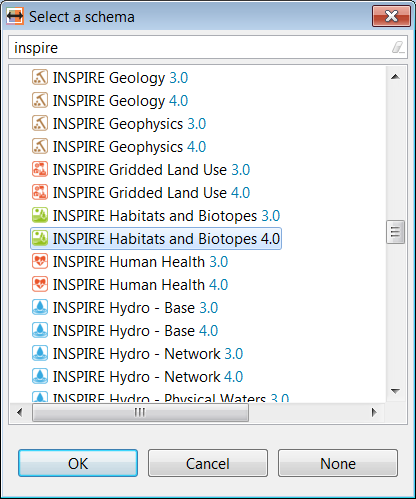
To access them choose From preset when loading a schema.
Alternatively, the schemas are available in the following
repositories:
http://inspire.ec.europa.eu/schemas/ (Approved
schemas)
http://inspire.ec.europa.eu/draft-schemas/ (Draft
schemas)
The schemas available there are not meant
for download - instead their URLs should be used to load them into
hale製tudio (e.g. by browsing the repository and using "Copy Link
Location" for a schema file to copy its URL to the clipboard and
further providing it in "From URL" when importing a schema).
The INSPIRE data models make heavy use of code lists. A lot of these code lists are provided through the INSPIRE code list register. With hale製tudio you can easily load them to use them for a convenient selection from the available values. In the code list import, select "From INSPIRE registry" to download the current list of code lists and select a code list to load into the current project.
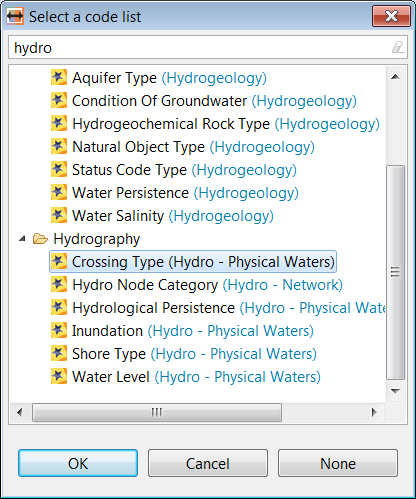
You can use the loaded code lists for instance in the Assign or Classification transformation functions - use the Assign a code list option to associate a code list with a target property, to be able to select a value from the code list. The actual values that reside in the data are actually URLs pointing to the code list value definition.
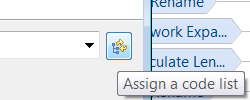
Note that code lists may be pre-defined, extensible or even empty. Some code lists are meant to be provided by the national INSPIRE registries or via other organisations.