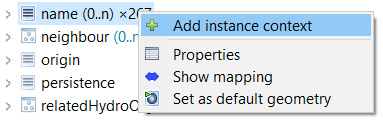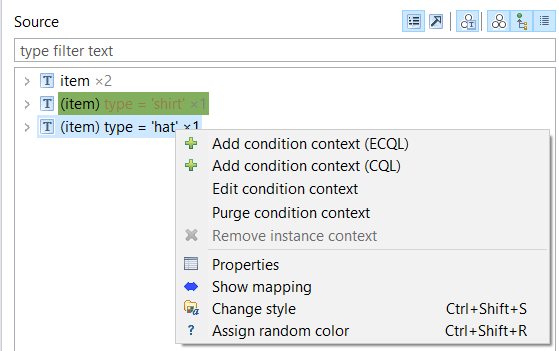
To define a context on a schema element, use the context menu in the Schema Explorer. If the definition of a context is possible on a schema element, the menu will offer you a respective command. Also, on already defined contexts, you will be offered the possibility to remove it, though if there is an associated mapping the command will be grayed out.
See the Schema elements reference on how each context type is displayed in the Schema Explorer. See the Common Query language (CQL) reference for a full list of expressions and filters that can be used to define contexts.
Types of contexts that can be defined on the source schema.
Select the type, right click and choose Add condition context from the context menu.
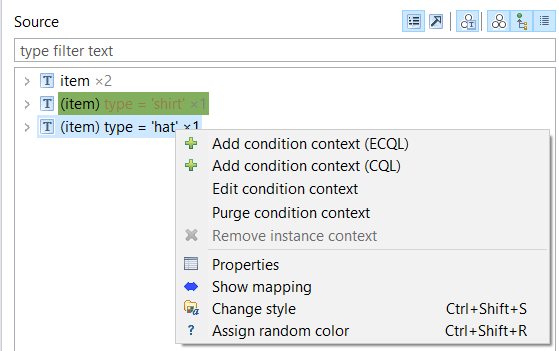
Then you have to define the condition for the context. It is applied to instances of the selected type.
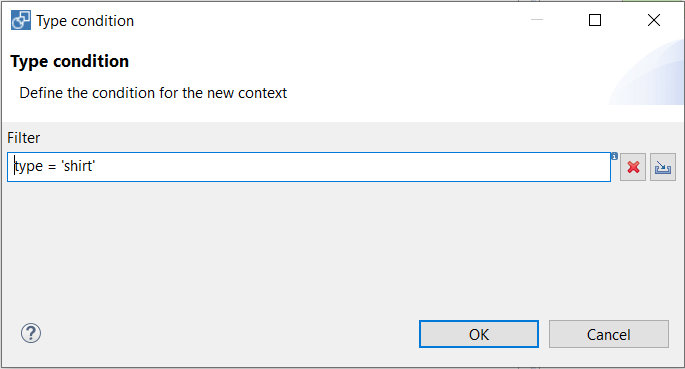
Adding a condition context to a property works similar to adding a
condition context to a type, but the condition is applied not on
instances but on property values. The value of the property can be
referenced in the condition by
value
, properties of the value may also be referenced. You can
reference the parent of the value through the term
parent
.
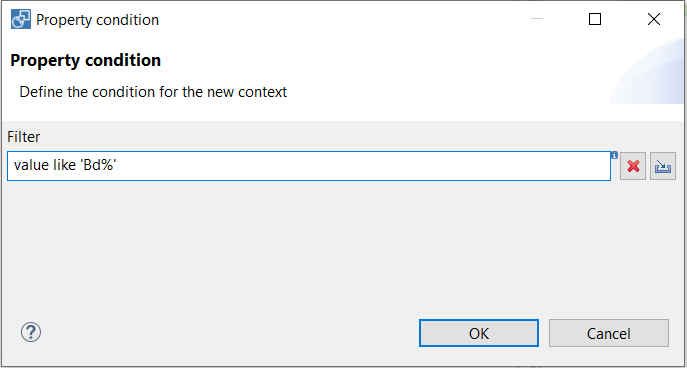
You can easily create conditions on types or properties based on the values
found in the loaded source data.
To view the values in the source data, navigate to the schema
element which contains values in the Schema explorer and select the Occurring values tab
in the Properties view. Click the icon with arrows to load the unique values occurring in the data. When doing data analysis based
on the Occurring values in the Properties view, you can
create conditions on the corresponding schema elements with just
one click.
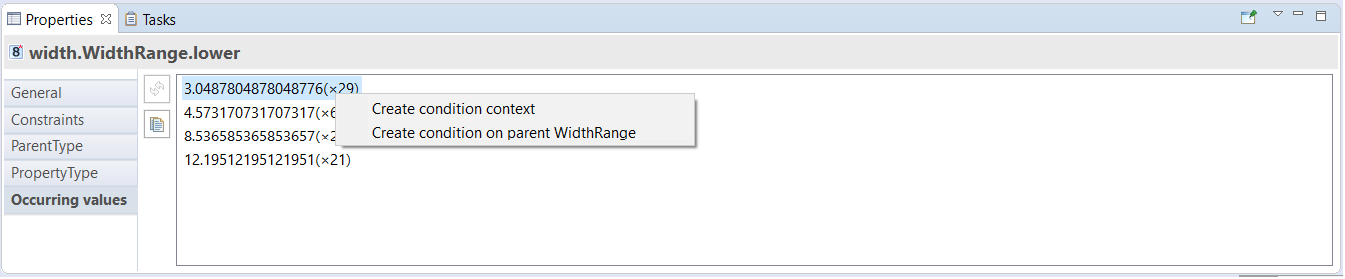
Select the property you want to add an index context to, right click and choose Add index context from the context menu. A new index context will be created, with the first index not yet present.
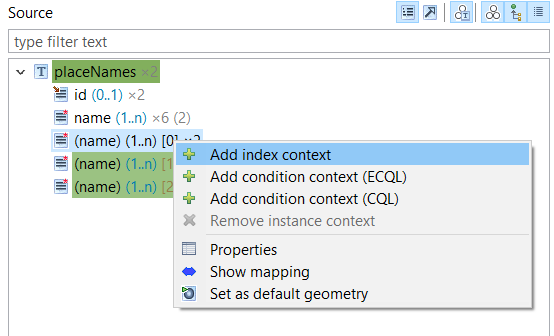
Types of contexts that can be defined on the target schema.
Select the property of which you need an additional instance for your mapping, right click and choose Add instance context from the context menu to create a new instance of the property.