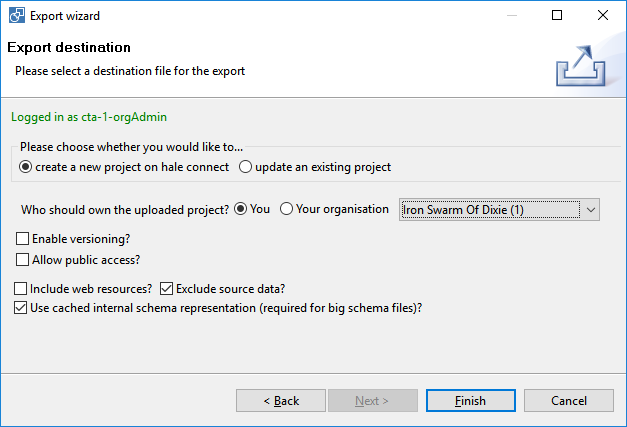
There are two ways to publish a transformation project on hale»connect:
On the first screen of the wizard you are asked to provide the project name, author and a description.
On the next page you are requested to provide the export destination. In case you have not logged into hale»connect before, you can use the Login button on the screen shown below to log in.
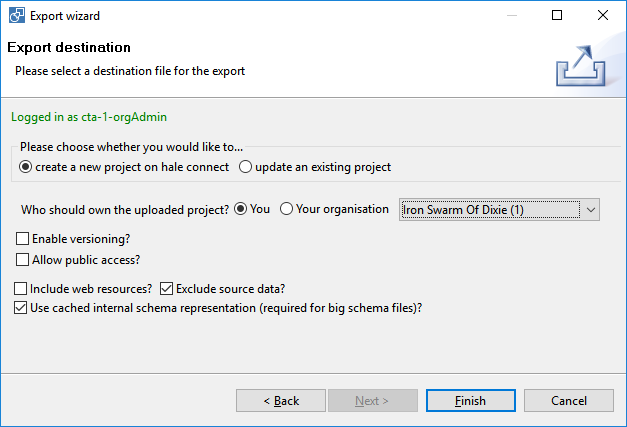
You can choose to either create a new project on hale»connect or update an existing one. In case the currently opened project was loaded from hale»connect, updating the loaded project will be selected by default.
You must also choose whether you will be the owner of the uploaded project on hale»connect or one of your organizations. You must select which of the organisations that you belong will own the uploaded project via the dropdown. Note that only the first option is available in cases where you are not allowed to add projects in the name of any of your organizations.
| Option | Description |
|---|---|
| Enable versioning? | Enables versioning of the hale»connect transformation project. |
| Allow public access? | If selected, the created or updated project will be publicly available on hale»connect. |
| Include web resources? | Whether to include resources in the project archive that point to resources on the web. |
| Exclude source data? | If selected, no source data will be uploaded to hale»connect. This option is enabled by default to prevent the inadvertent upload of large datasets. |
| Use cached internal schema representation? | Upload (if available) the internal hale schema definition instead of the schema resource. This is especially useful in cases where a big Shapefile is used as the source for both schema and data. |