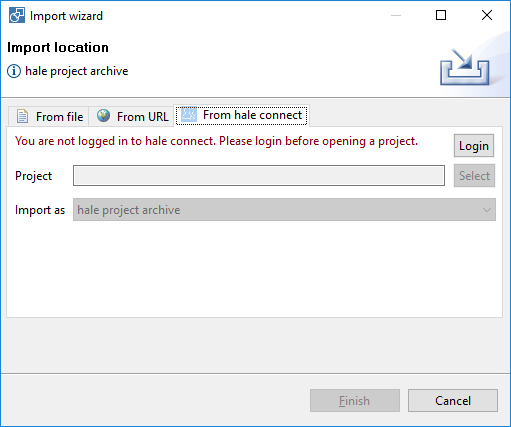
You can open hale»connect transformation projects directly from within hale»studio. When you load a project from hale»connect, you can also save any changes you make directly back there. When a project is loaded from hale»connect, a [hale connect] label will be shown in the application title.
To look for available projects online in hale»connect, use the File→Open Alignment Project command and switch to the From hale»connect tab. In case you have not logged into hale»connect before, you can use the Login button on the screen shown below to log in.
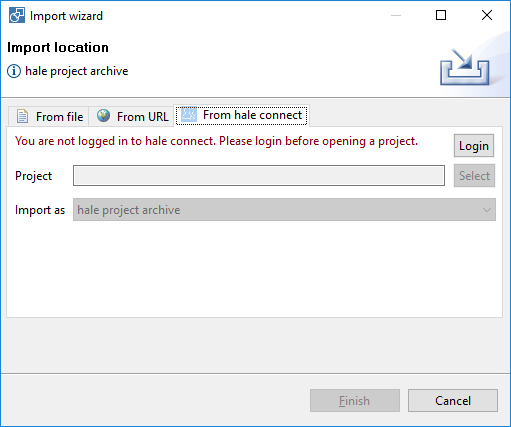
You can then proceed by clicking the Select button to bring up a list of available projects to open. You can filter the project list to show either all projects, your organization's projects or just your personal projects using the dropdown next to the search field. By entering text into the search field, you can filter the project list by keywords which will be looked up in the projects' titles, name of the respective author and name of the owner.
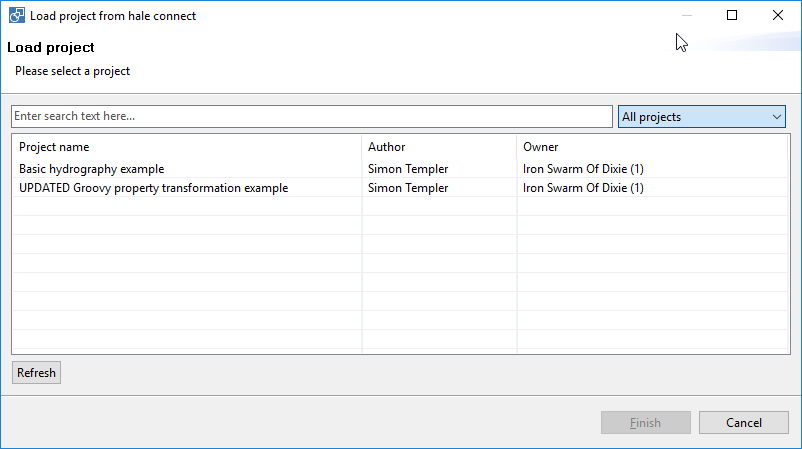
To continue, select the project you want to open from the list, and press Finish twice to download the project into hale»studio.