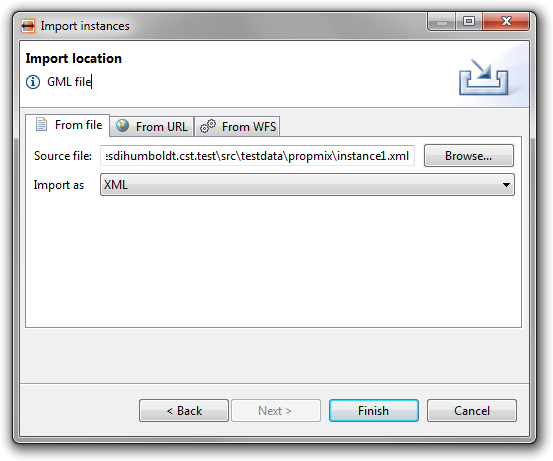
When selecting a XML file for data import, choose Import as XML. The import will load all instances of mapping relevant types found in the file, the root element by default is ignored as it is assumed that it is a container element.
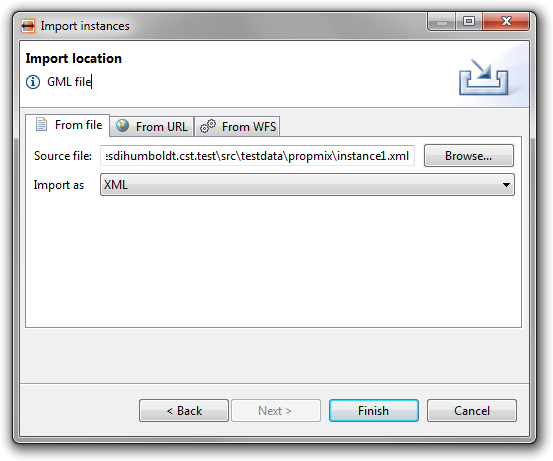
If certain GML geometry types are encountered, additionally to reading the XML structure, geometry objects are created, which can be displayed in the map view and used for the mapping.
Currently supported are the following geometry types:
Currently not supported: