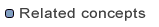
Excel files can be used as a data source in hale»studio. The schema definition can/should also be derived from this excel file, by using a headline or user input to define attribute names.
This section provide information to the schema import process.
The Excel file can have more than one sheet and you are able to choose your sheet during the import process. The type name is declared using the sheet's name or by user input. Please notice, that the fist entry (headline entry or value) should be presented in the upper left cell of your chosen sheet.
A headline defines the attribute names and is located at the top of each column. It is possible to import a schema without a present headline, because the attribute names can be declared during the import process.
It is possible to choose the value's type during the schema import process. The type is checked against the present values of the associated column, so you will get a notice if your choice is invalid.
During the source data import and if a headline is present, the "Skip first line" option should be checked, preventing the attribute names from being read as actual values. If you are using two different excel files, please make sure that the rows have the same structure. It is recommended to use the same file.