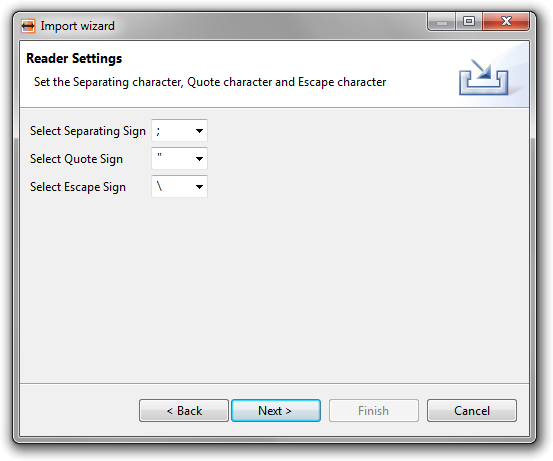
Comma separated value (CSV) files can be used as a data source in hale»studio, with the schema definition also being derived from the CSV file.
When loading a CSV file, hale»studio will try to auto-detect the settings for reading the file, i.e. which character is used to separate the values and what the quote and escape characters should be. You can correct the settings manually by choosing other characters in the import wizard:
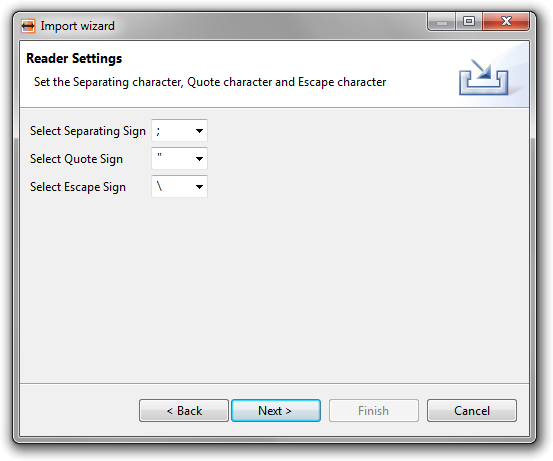
For a CSV file a schema with a type representing the table is created, with the columns being represented by properties. You have to specify a name for that type, the default type name is the file name.
Additionally to the type name you can specify the property names and types. The property names are populated by default with the values from the first row of the CSV file, so if you have specified the column names there, you can use these settings. Choose the property type for each column, currently supported are strings and numbers.
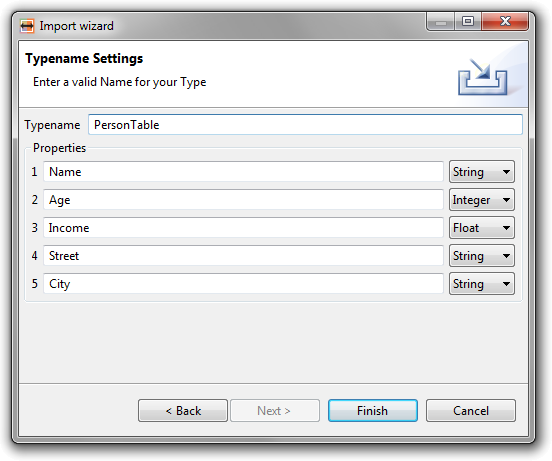
After importing a CSV schema, you can load corresponding data. The number and order of columns for the data files must be equal to that of the schema CSV file, as the association of values to properties is done based on the column order.
For the CSV data import you have to select the schema type the data is to be associated with, this should be the type representing the previously imported CSV schema.
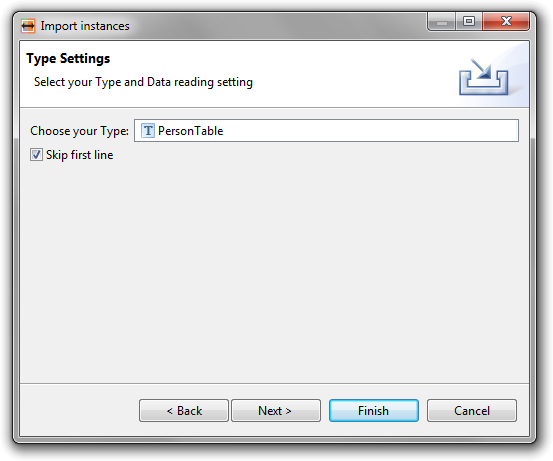
Additionally to selecting the schema type you have the possibility to specify if the first row of the data file should be skipped, e.g. if it holds the column names.