New features
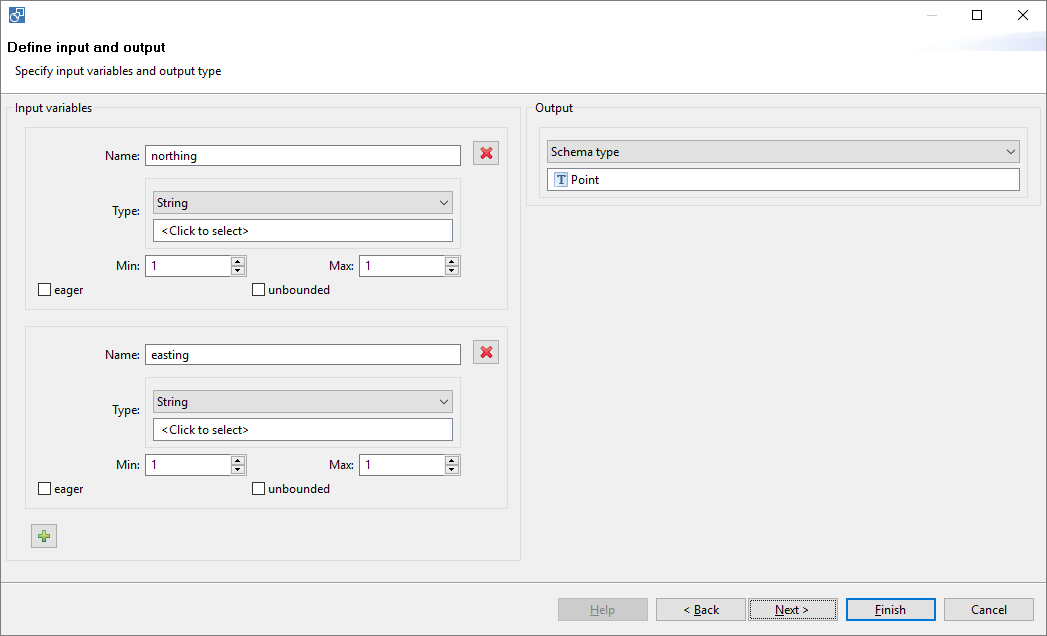
The current implementation of Custom Functions allows you to define input parameters and input/output data structures. In the function editor, you can use lots of helper functions to quickly get results. Please see the help on custom transformation functions for more information on how to define and use custom transformation functions.
The second improvement we've added are Collectors.
When you declare a collector, you tell hale that it should create
a list of all objects it creates during transformation, for later
access in this or another Groovy function. You can use this for
post-processing of objects, or to easily create references from a
large object, such as as
TransportNetwork
, to small objects, such as
TransportLinks
.
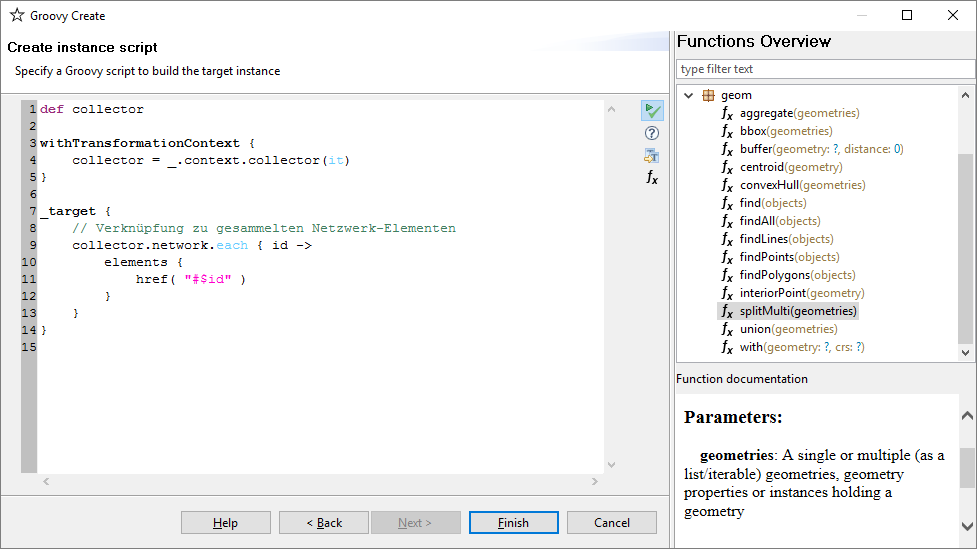
We have also added several new helper functions, in particular for working with geometries. These helper functions allow you to create, find, split or combine geometries.
Formatted String
and in all Groovy Functions.
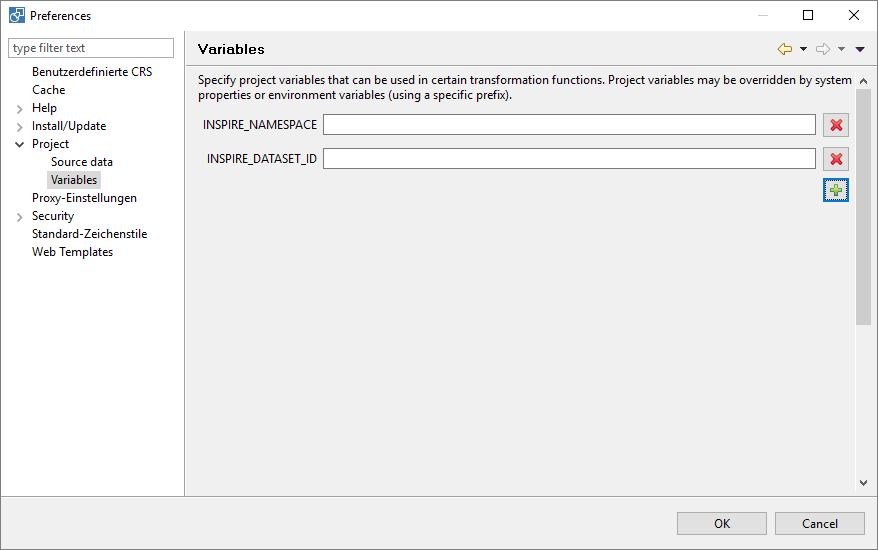
You can also set Project variables through the updated hale command line interface. Please see the project variables help for more information.
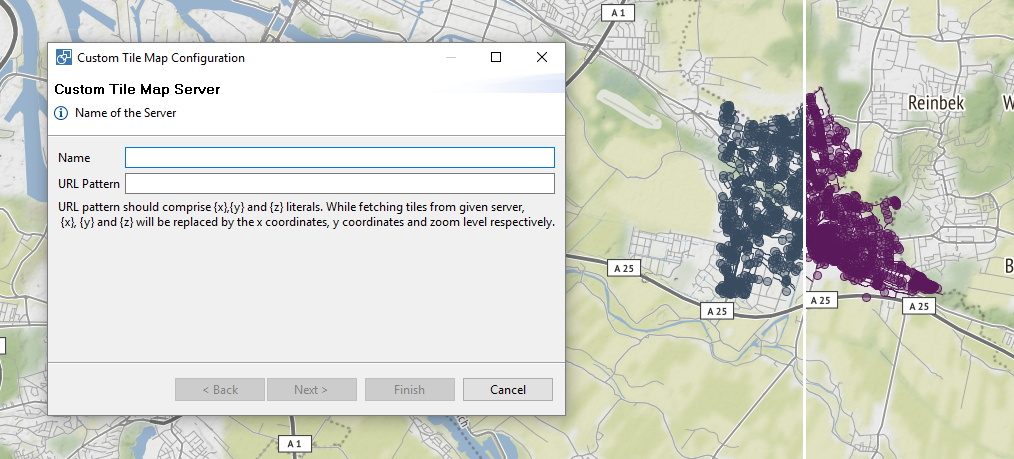
A big thanks to Fraunhofer IGD's Competence Center GEO, who contributed the CityServer3D Map View to make these improvements possible.
Thanks to the European Environmental Agency for funding this work.
href properties with local references point to
valid resources.
Thanks to the European Environmental Agency for funding this work.
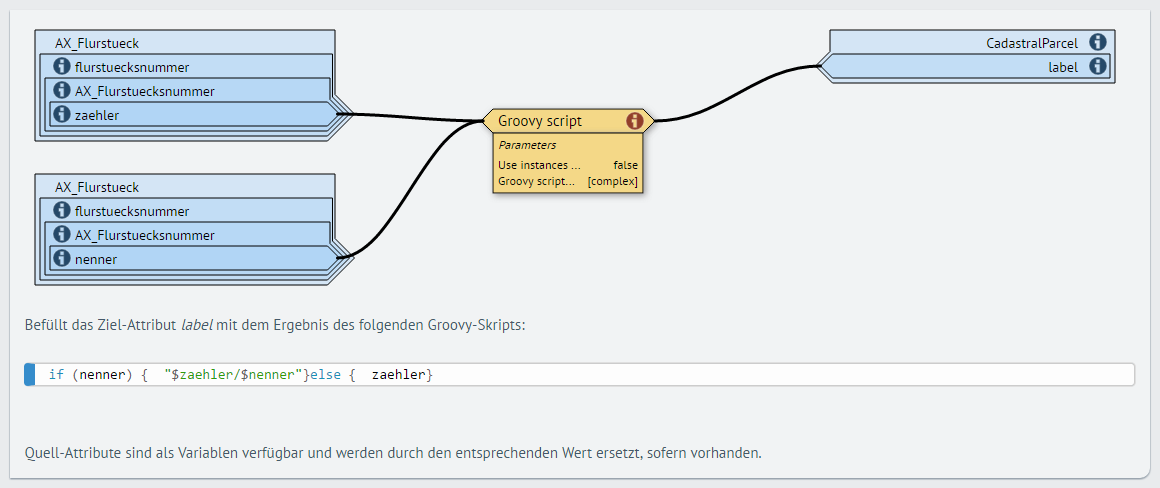
Thanks to the Arbeitsgemeinschaft der deutschen Vermessungsverwaltungen for funding part of this work.