 Import source schema
Import source schemaThe hale製tudio help is available both online and in your version of
hale製tudio. In some help topics live actions are provided, that allow
you to directly perform a specific task in your currently running
version of hale製tudio. Here is an example:  Import source schema
Import source schema
In hale製tudio you have different means to access the help, you should know how to use them to be able to find the right help topics quickly:
When you have selected a specific view (e.g. the Schema Explorer) you can press F1 to find out what help topics are associated to it. hale製tudio provides associated help topics for most of the views and even for specific objects. You can select a mapping cell or function and will be presented a link to the corresponding help topic in the function reference.
The image below shows the list of topics in the dynamic help when you select a Rename relation in the Alignment view:
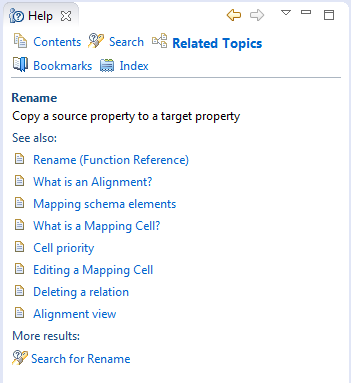
Use the Help Browser if you want to get an overview on the help and browse through tasks, views and the reference. The simplest way to open the Help Browser is the hale製tudio toolbar:

Please note that in the Help Browser you also have the option to search the complete help for specific terms.
