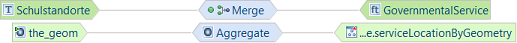Merges multiple instances of the source type into one instance of the target type, based on one or more matching properties.
Category: General
Parameter:
The merge function is used to merge multiple source features within a single, source dataset. The merged source features create a single instance in the target dataset. In the merge configuration you must specify which instances should be merged together by specifying a merge key property. Instances that have the same value for this key property will be merged into one instance. Multiple key properties can be selected to merge features that have equal values in all the selected properties. For the other properties, the values are accumulated in the merged instance. If no merge property key is selected, all instances of the source type will be merged into one instance. The merging of all source instances should be avoided if there is a large number of source instances.

The auto-detect properties function checks for properties where all instances to merge have the same value, and will add only that unique value to the merged instance.
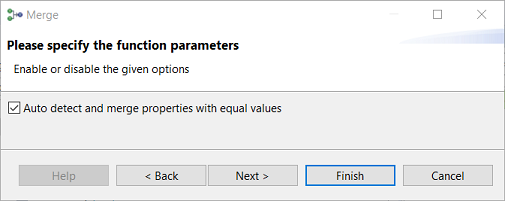
The aggregate function is used to merge the geometries of the instances to create multi-feature geometries. This is necessary to avoid selecting just one geometry from the merged geometries.