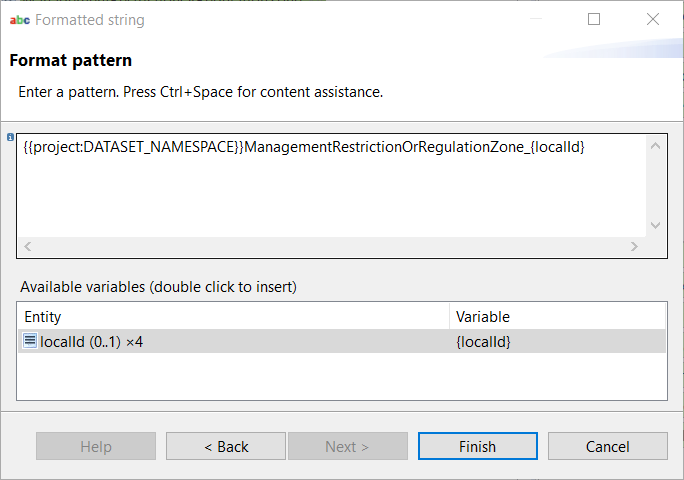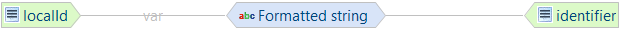Creates a formatted string based on a pattern and the input variables
Category: General
Parameter:
The formatted string function enables users to access attribute values and project variables to create concatenated string values. Enter text in the text field and double click on any available attribute value displayed in the function dialog to add the value. Alternatively press Ctrl+Space to access available variables and project variables. The entered values are concatenated to create string values in the target attribute.