Map classifications
Category: General
Parameter:
The classification function maps values from the source data to new values. There are a variety of methods that can be used to classify source values. The Add source value button allows you to type values directly in the table. If the value entered is found in the source data, it will be classified to the value entered as target value.
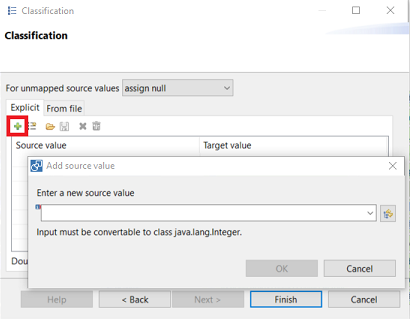
The Fill source values button fills the table with source values and enumerations found in the source property.
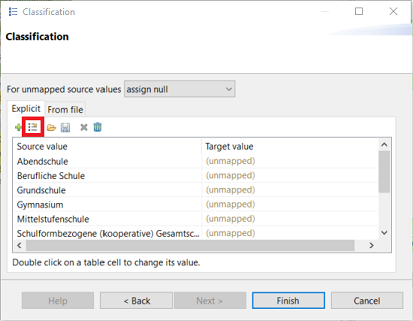
The Load file button enables you to load a classification table in .xlsx (Excel) or .csv format, directly into your project. A classification table contains two columns. One column contains the source values and one column contains the target values that will replace the source values.
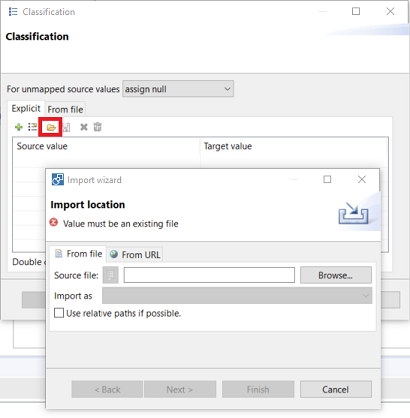
The red X button deletes a single entry from the table, while the trash button deletes the entire classification.
The Classification function provides several options to handle unmapped source values. Source values which do not have a target value assigned can be assigned null values, the source value or a fixed value.
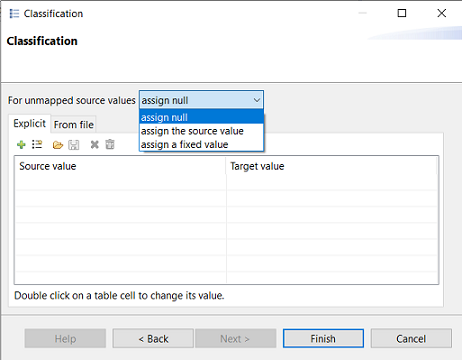
<?xml version="1.0" encoding="UTF-8"?><lookup-table>
<entry>
<key value="Source_1"/>
<value value="Target_1"/>
</entry>
</lookup-table>