Creates a buffer on a geometry.
Category: Geometric
Parameter:
The network expansion function creates a buffer around the geometry of the source data and applies it to the target data. The example
below shows a comparison of the unbuffered source data (left) to the buffered target data (right).
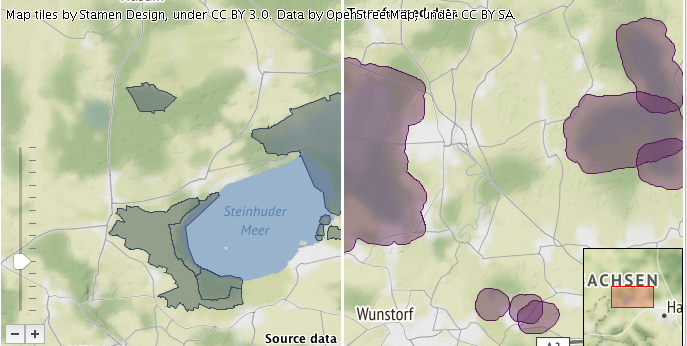
Defining the buffer width
The buffer width can be specified either by a plain value, a mathematical expression or a groovy script.
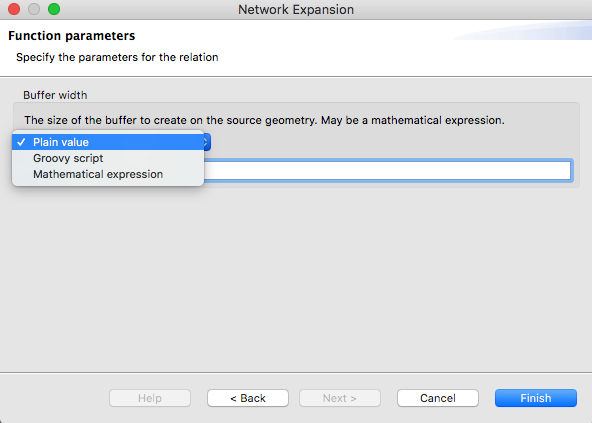
Plain value
To define the buffer size using a plain value, enter the value of the desired buffer size (e.g. 500) in the function dialog.
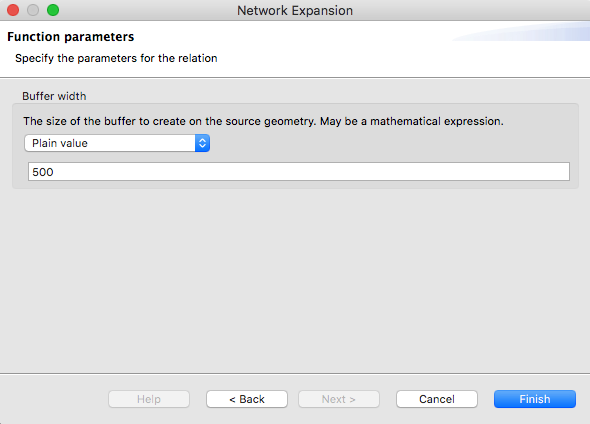
Mathematical expression
To apply a mathematical expression, a variable need to be added in the first step so that it can be used in the buffer
width expression in the second step. In the example below the variable 'width' was added and multiplied by the value 2 to
create a buffer around the source geometry.
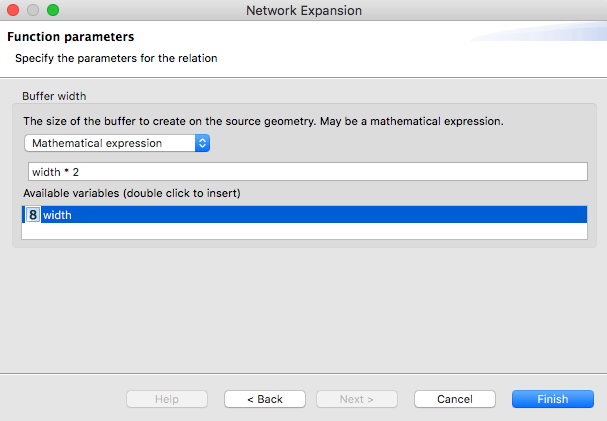
Groovy script
Similar to the mathematical expression, a groovy script can be applied to create the desired buffer for the target data.